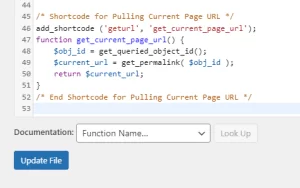If you need to display a custom message on the checkout page of your WooCommerce site, you can place the following code into your functions.php file. Be sure to make your own styling and text changes:
/* Add Shipping Notice Below Shipping Notes on Checkout Page */
add_action( 'woocommerce_after_order_notes', 'custom_shipping_notice' );
function custom_shipping_notice() {
echo '<div style="padding: 10px; background: #ffe498; border: solid 1px #d49f0b;">PLACE YOUR CUSTOM MESSAGE HERE.</div>';
}